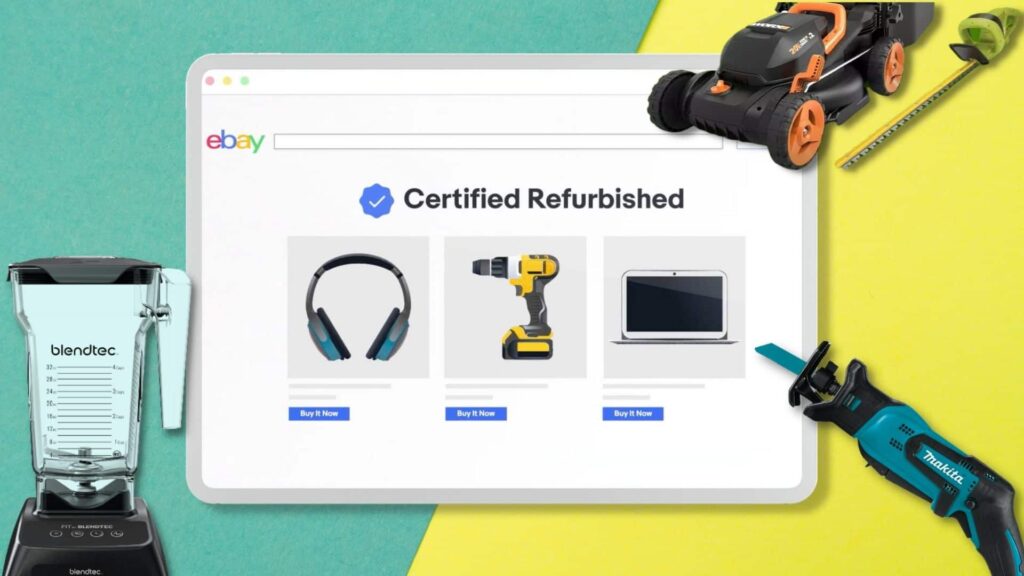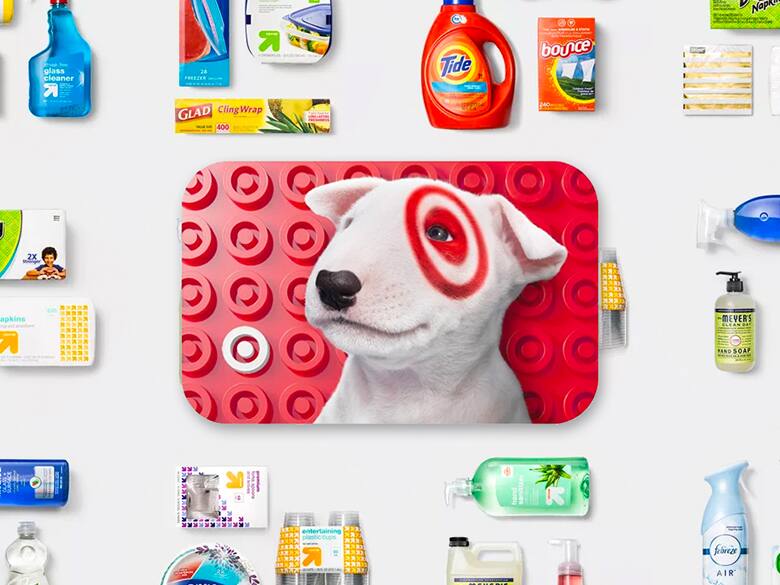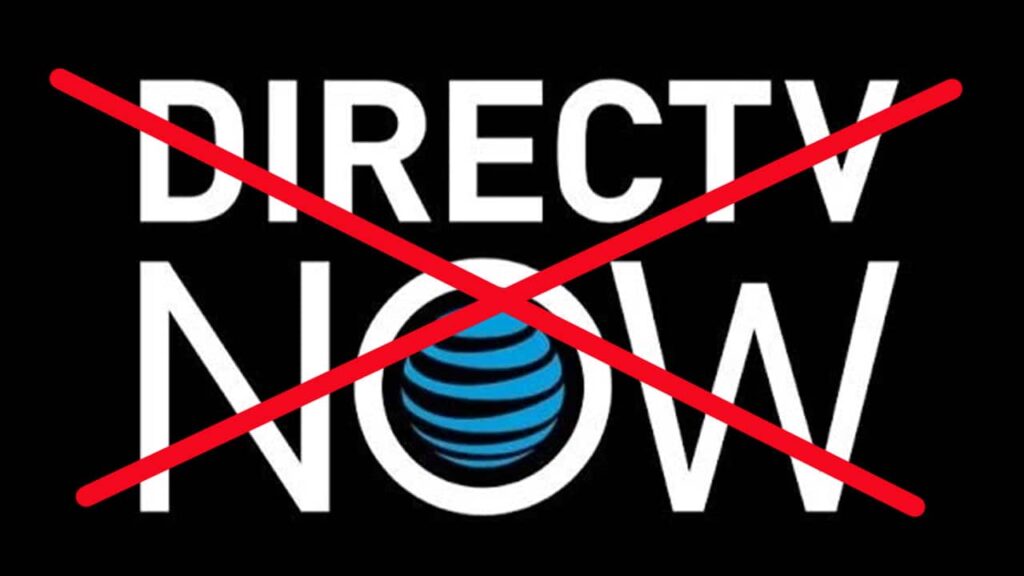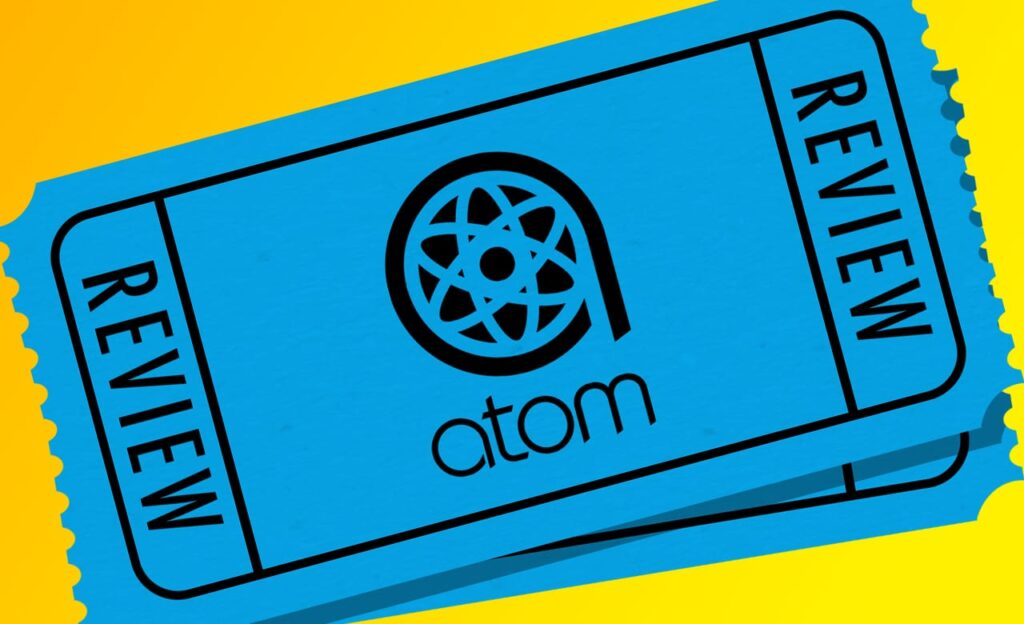Reading Time: 2 minutes
Prime Gaming, previously known as Twitch Prime, is a program offered by Amazon that is available to Amazon Prime members at no additional cost. By linking your Amazon Prime account to Twitch Prime, you can access a variety of benefits and free content. Here’s everything you need to know about Prime Gaming:
1. Access Free Prime Gaming Content
Amazon regularly adds new free games and content to Prime Gaming. While the specific October deals are not relevant to this article, it’s worth noting that new games are added each month, and some games may only be available for a limited time. Be sure to claim them before they expire.
2. Monthly Freebies
Prime Gaming offers a range of free games each month. Examples of free games that were available in the past include “Layers of Fear,” “Silver Chains,” “Dead Age,” “Jay and Silent Bob: Mall Brawl,” and “Surf World Series.” These games can be claimed and played for free with a Prime Gaming subscription.
3. Bonus free Games and Content
In addition to the main freebies, Prime Gaming often offers bonus games and content throughout the month. Some of the games that have been offered in the past include “Q.U.B.E. 2,” “Rocket Arena,” “Bridge Constructor,” “SEUM: Speedrunners from Hell,” and the “SNK 40th Anniversary Collection.” These additional games and content may have specific release dates and expiration dates, so it’s important to stay updated.
 Related Article
Related Article
Tips and Tricks for Getting the Lowest Prices at GameStop in 2024
4. Current In-Game Loot with Prime Gaming
Prime Gaming subscribers also have access to exclusive in-game loot and content for various games. These special items and bonuses can enhance your gaming experience and give you an edge in certain games. The specific in-game loot available may vary, but it’s worth checking regularly to see what new content is being offered.
5. Benefits for Gamers
Prime Gaming offers a range of benefits for gaming enthusiasts. These include a free Twitch channel subscription every month, access to free games and in-game content, exclusive Twitch emoticons, chat badges, and chat color options, and extended broadcast storage. The free channel subscription allows you to support your favorite Twitch Affiliate or Partner, and they receive payment as if it were a normal subscription.
6. How to Link Prime Gaming to Twitch
Linking your Amazon Prime account to Twitch Prime is a simple process. Visit the Prime Gaming website, select “Connect Your Twitch Account,” sign into your Amazon account, sign into your Twitch account, and confirm the connection. Once linked, you can start enjoying all the benefits and free content offered by Prime Gaming.
7. Prime Gaming is Free
One of the best things about Prime Gaming is that it is completely free for Amazon Prime members. If you already have an Amazon Prime account, it’s worth taking advantage of the free content and benefits offered by Prime Gaming. Whether you enjoy watching or playing video games, Prime Gaming provides an array of opportunities to enhance your gaming experience at no additional cost.
In conclusion, Prime Gaming is a valuable perk for Amazon Prime members. By linking your Amazon Prime account to Twitch Prime, you can access a wide range of free games, in-game loot, and other exclusive content. Take advantage of this free service and enjoy the benefits of Prime Gaming.