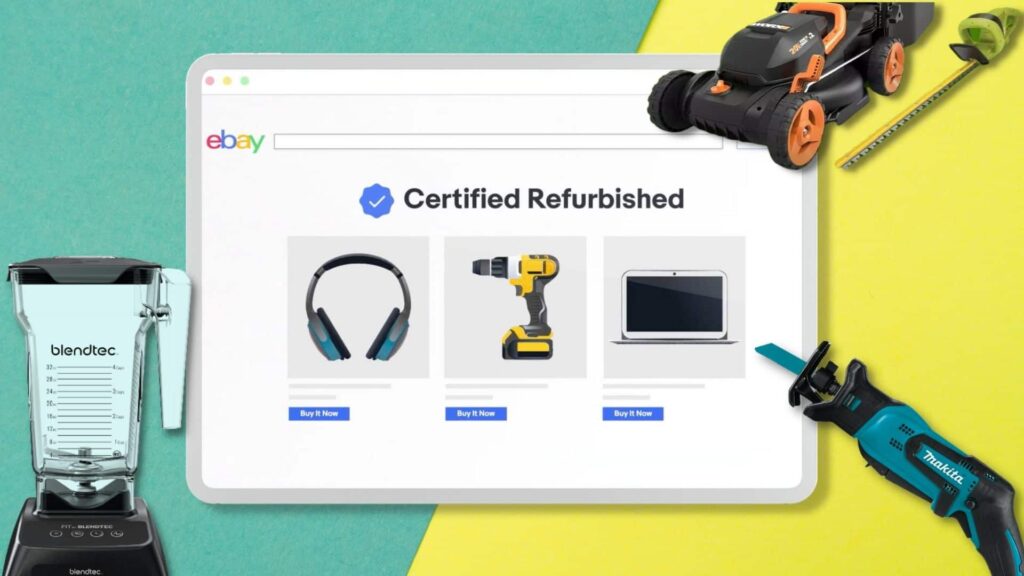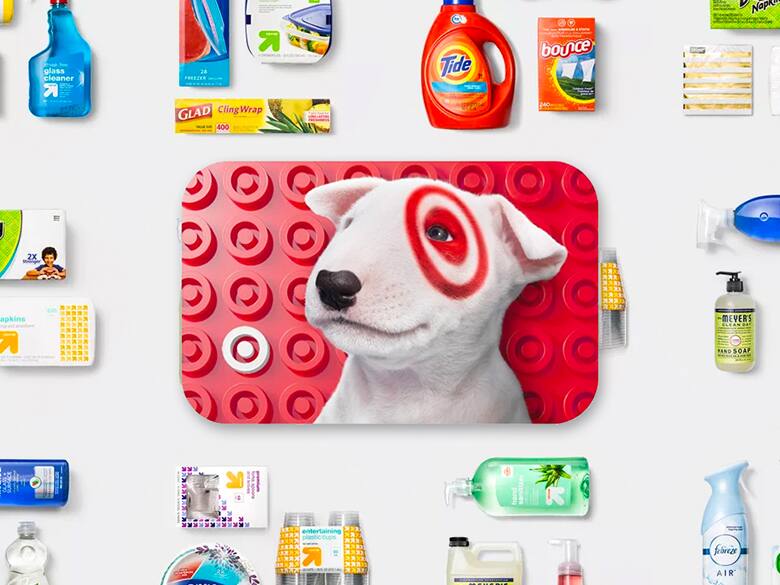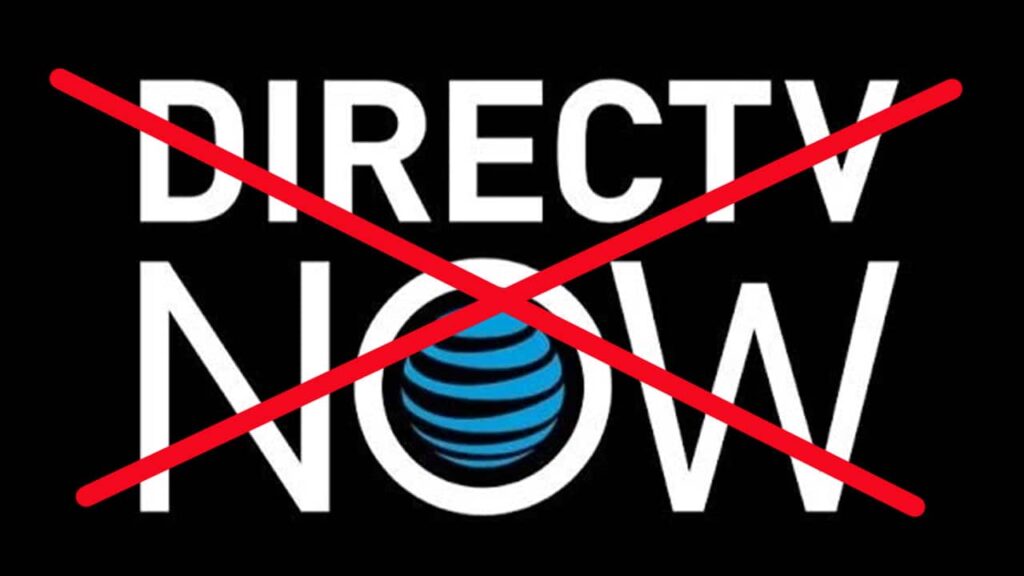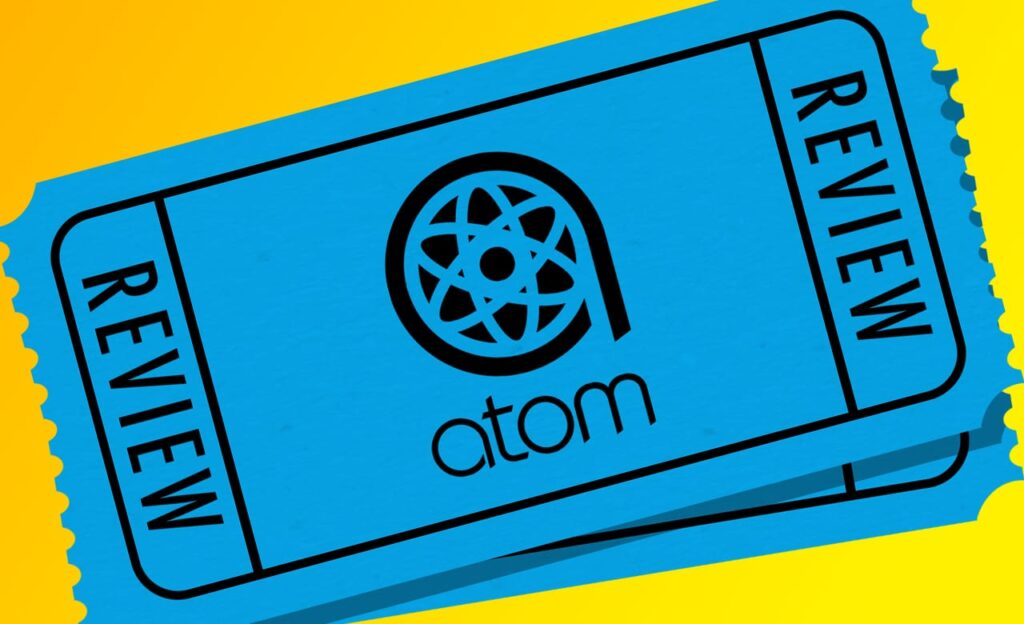Reading Time: 2 minutes
One of the worst things about going to a warehouse club like Sam’s Club or Costco is getting stuck in the checkout lines, but Sam’s Club has now eliminated that problem by letting you pay for your items with their Scan & Go app.
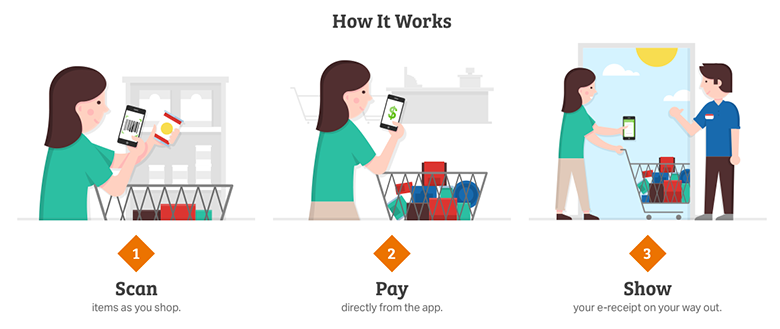
After you download the app for free from the App Store or Google Play, you just scan the barcode of each item as you put it in your cart. If an item doesn’t have a barcode, you can still add it using the “find an item” search feature. When you have everything you need, you pay via the app and head for the exit. There will be a Sam’s Club employee waiting by the door to check your e-receipt, and then you’re good to go.
Scan & Go is available to use in every Sam’s Club location, and has been up and running nationwide for a couple of weeks now, so hopefully the growing pains of introducing a new system have been worked out. Some of our community members mentioned running into some trouble initially while trying it out, but it sounds like most people are liking the ease of the new checkout process available to them.
“I have been using this app for the past couple of months. Definitely, it’s a breeze (maybe the most/only pleasant experience of the whole Sam’s Club shopping),” said Kewlwz.
One thing to note is that there are a few things you can’t pay for using the Scan & Go app. If you want to buy alcohol, tobacco, jewelry, pharmacy prescriptions or gift cards, you’ll have to pay the old fashioned way.
This definitely sounds like a big improvement to the shopping experience, but we’ll wait and see how it plays out. Costco experimented with self-checkout lines a few years ago but decided not to keep them, stating they think their employees do a better job handling that process. There might be some truth to that, but with all the frequent discounted membership deals we see from Sam’s Club, and now the Scan & Go app, it might be enough to sway some Costco members the other way.
Images courtesy of Sam’s Club