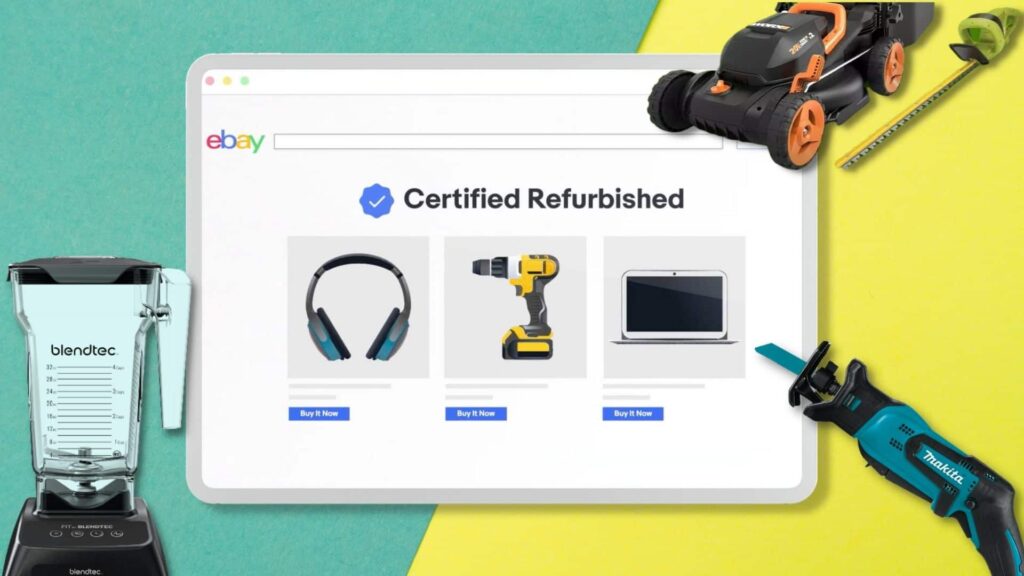Reading Time: 6 minutes
Laptop buyers have never had more choices, and the sheer variety of devices available for purchase can be bewildering. Dell has been one of the most renown laptop manufacturers for years, making it a good choice for those who want the peace of mind that comes with a well-established brand.
But even with your choice narrowed to a single company, your options are still vast. Dell makes a laptop for just about every type of user with any given budget, from minimalist Notebooks to powerful home office computers and gaming machines. With such a range, it’s important to pick the right one.
With this easy-to-understand guide, we’ve cherry-picked some of the best Dell laptops of 2022 for a wide range of users, and combed through the technical jargon to help you find the perfect laptop in minutes. See below for details on each laptop, and use the comparison chart above to nail down your perfect pick.
Dell Laptop Buyer’s Guide
|
XPS 15  Best Performance |
Inspiron 16 Plus  For Work & Play |
XPS 13  Crowd Favorite |
Inspiron 15 2-in-1  Most Versatile |
Inspiron 15 3000  Best for Students |
Dell XPS 15

- The Verdict: The XPS 15 is a true powerhouse in the high-end laptop market, and the latest model makes a significant leap forward.
- Pros: Completely redesigned last year, the new XPS 15 features cutting-edge processors, an impressive screen, and class-leading build quality.
- Cons: Still doesn’t sound as good as the MacBook Pro.
The XPS 15 immediately stands apart from previous models with its significantly reduced footprint and thinner profile, making it one of the smallest 15.6-inch laptops in its category. This is thanks to an ultra-slim bezel on all four sides of the new display, which also stands out as one of the best screens on the market.
The 16:10-ratio display comes in HD or 4K versions, with an impressive 500 nits of peak brightness on both options, and touch screen capability on the latter. The mouse touchpad is significantly larger, as is the keyboard, for increased comfort.
Internals are also all-new, with the latest 10th-generation Intel Core processors and optional Nvidia GTX 1650 Ti graphics making for one powerful laptop. And new up-firing speakers are significantly improved over older models.
Inspiron 16 Plus

- The Verdict: Great performance and a sleek design are the stars of the show, although it’s a bit more expensive than last year’s Inspiron 15 Plus.
- Pros: Vivid HD display. Comes fully equipped, although further upgrades are available for power users.
- Cons: More expensive than the outgoing Inspiron 15 Plus.
The latest in Dell’s Inspiron lineup boasts 11th Gen processors and optional GeForce GTX graphics cards, bringing enough power to make it a capable laptop for intense creativity and media delivery, and it achieves this at a reasonable price.
Two different processors are available, although the standard Intel Core i5 should provide enough firepower for most standard tasks – and even a bit of gaming. You can step up to an i7 if needed, and memory, hard drive and GPU upgrades are all available as well. However, with 8GB of RAM and 256GB of storage on the base model, there’s not much of a reason to spring for anything else.
If you’re after a capable work laptop and have no need for the extra flair of a 2-in-one, this is the laptop for you.
Choose your Inspiron 16 Plus at Dell
XPS 13

- The Verdict: Amazing power in an ultra-compact size. This is one of the fastest 13-inch laptops money can buy, but comes with a high price tag.
- Pros: Slim and lightweight. Available with 4K touchscreen, fast read/write abilities and the latest generation of processors.
- Cons: The base configurations forego touchscreen capabilities. Cost increases quickly for upgraded models.
The XPS 13 is an award-winning laptop in the 13-inch category, and for good reason. There are few laptops that offer a high level of performance in such a small package. If you like to work from a coffee shop or some place with a view, the XPS 13 has everything you need to be productive.
The entry-level offering is attractively priced, but misses a lot of what makes the XPS 13 special. The Core i7 models with the beautiful 4K touch screens are what set the XPS 13 apart from its competitors. The stunning near-borderless display is remarkably brighter than past models and is great for watching Netflix in 4K or editing fine details in Photoshop while on the move. And the further refined chassis, composed of carbon fiber, machined aluminum and gorilla glass, makes the XPS 13 as much a premium lifestyle statement as it is a true workstation for busy, on-the-go people.
Inspiron 15 2-in-1

- The Verdict: An incredibly flexible laptop that can serve as both a large screen tablet, perfect for watching media on the go, and a fully functioning office laptop.
- Pros: Beautiful touch screen with active pen tech and fully reversible hinge gives this utilitarian laptop/tablet hybrid a dual personality.
- Cons: No video card upgrades.
The Inspiron 15 2-in-1 offers users the ability to switch between a traditional laptop and a tablet. With a 360-degree hinge, the keyboard can fold back into tent mode to deliver presentations at work, or stand in a narrow space so you can watch your favorite shows and movies. Bring the keyboard forward, and it’s business as usual with the chiclet-style keys and gesture-enabled touchpad.
The base price for the Inspiron 15 2-in-1 is considerably higher than the old Inspiron 14 2-in-1, but you don’t need to make as many upgrades to turn it into an absolute workhorse. Base models include an Intel Core i5 processor, 8GB of RAM and a 256GB solid state drive, which should be more than enough to power you through any tasks you throw at it.
Choose your Inspiron 15 2-in-1 at Dell
Inspiron 15 3000
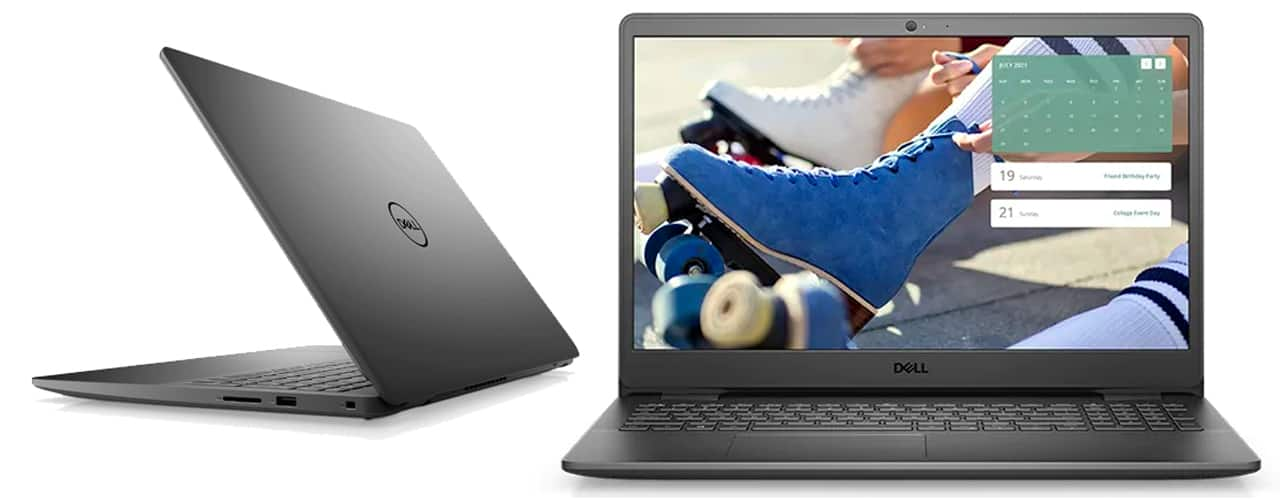
- The Verdict: Great value for those with the strictest of budgets. Perfect for e-mailing, staying in touch on Facebook, online shopping, and watching Netflix.
- Pros: Compact and simple design with just the right amount of power for schoolwork or spreadsheets.
- Cons: Only a few low-end graphics card options are available.
The Inspiron 15 3000 is a great choice for those who want to get into a Windows 10 laptop with the smallest investment possible. Typically starting at prices just over $300, you get an ultra-portable machine capable enough for office/school work and web browsing.
The specs are obviously modest, but the good news is that there have been some major strides in the technology crammed into low-end processors, and this is great for the updated Inspiron 15 3000, which includes options for surprisingly zippy Intel processors – although you’ll need to bump your price range up a few hundred dollars to benefit from the performance boost.
Storage options are greatly improved this year, with 128GB, 256GB and 512GB solid-state drives available. And if you don’t mind spending a bit more cash, there are plenty of other ways to customize this powerful little laptop – from its GPU and hard drive to processor and RAM.
See more deals on laptops and computers by visiting the Slickdeals Dell Store Page.