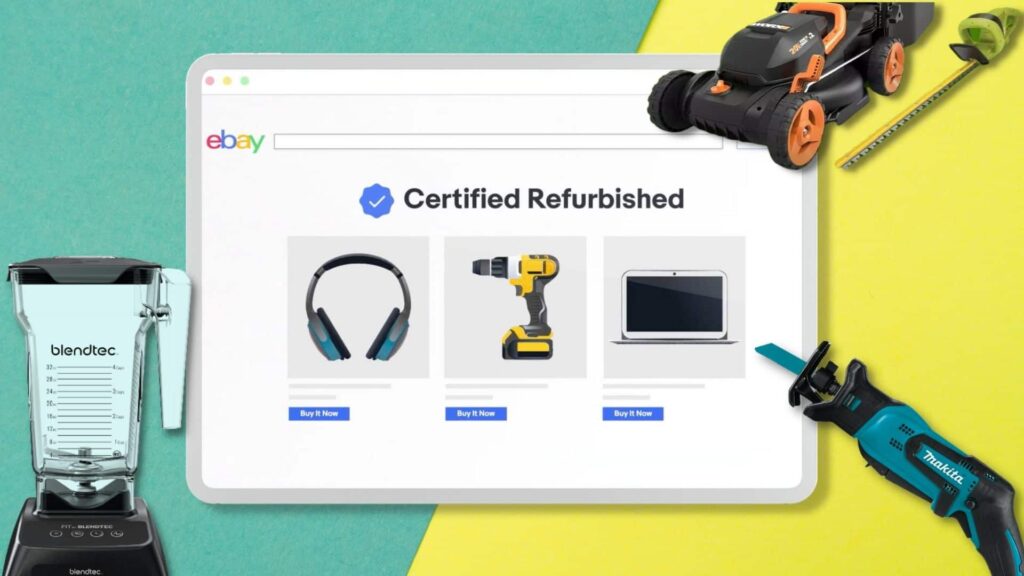Reading Time: 4 minutes
The new Dell 32 USB-C Gaming Monitor represents a blurring of the lines between gaming and productivity monitors. The days of needing separate devices for work and play are coming to an end; this is a big-screen display that can do it all.
First, some backstory. Dell has been a pioneering force in the productivity space when it comes to incorporating the best features possible via a USB-C cable. With charging, video output, data transfer and network connectivity all done via a single cable, Dell’s USB-C-equipped displays have made huge strides to streamline the traditionally wire-infested office desk, and have been a blessing to those with USB-C-powered laptops.
Now it has incorporated that wonderfully utilitarian port (albeit with some limitations) into a gaming-focused panel with the Dell 32 USB-C Gaming Monitor, along with excellent color and brightness. The result is a display that offers the best of both worlds – a fast and full-feature gaming experience, and a capable home office and productivity display.
Product Snapshot: Dell 32 USB-C Gaming Monitor
Dell brings the convenience and utility of the USB-C standard to its gaming monitors, for a single display solution that can handle productivity and gaming needs.
Features/Specs
- 31.5 inch IPS-type display
- 2560 x 1440 resolution (QHD)
- 165Hz variable refresh rate (AMD FreeSync, NVIDIA G-SYNC)
- VESA DisplayHDR400
- 95% DCI-P3 color coverage
- 165Hz Variable Refresh Rate
- 1ms GTG response
- Up to 15w charging via USB-C
- Ports: 2 x HDMI, DisplayPort 1.4, USB-C, USB 3.2 Gen 1, USB 3.2 Gen 1, Audio line-out
Price: $499.99
A Gaming Monitor First and Foremost

Dell may have included USB-C in its name, but let’s be clear; this is primarily a gaming monitor, and to get the best out of it, you’re going to be using a traditional DisplayPort cable, not USB-C.
While you can play games while using a USB-C cable for video, there are often limitations associated with the USB ports on various devices. My laptop, for example, won’t allow for HDR at anything over 144Hz, and you may also experience limited compatibility with variable refresh rate (VRR) in some modes.
With a DisplayPort cable hooked up, though, the panel can be pushed to its max, and it looks excellent. 165Hz is the sweet spot for smooth gaming without having to lower your graphics settings, and the 1440p resolution is just about enough to maintain a sharp-looking image at this panel size.

The brightness is also impressive. Dell claims a peak of around 400 nits, but it looks brighter to my eye (and it turns out some online reviewers have measured the screen to be capable of almost 600 nits in short bursts). So colorful games like Forza Horizon 5 really pop out at you, and HDR video content looks great.
Check out the Dell Coupons Page to see any current promotions and sales. Additionally, see current promos for Alienware.
With two HDMI ports, it plays nicely with Xbox consoles, too. But if you’re a PlayStation gamer, bear in mind that PS4 and PS5 don’t support this monitor’s native 1440p resolution, so they’re forced into 1080p mode, which isn’t ideal (if you primarily play PS5, you’re better off with a 4K monitor).
A Helpful, Dual Personality

Unlike a traditional gaming monitor, the Dell 32 USB-C Gaming Monitor also performs well as a work/productivity display. It has Dell’s signature Comfortview Plus, which cuts down on blue light to reduce eye strain without degrading colors. Content creators will enjoy the 95% DCI-P3 color coverage, large screen size for multitasking, and excellent viewing angles from the IPS-type panel.
And of course there’s that headlining USB-C port. While not quite as capable as the USB-C functions on Dell’s dedicated office displays (there’s no Ethernet port so networking is out, and you can’t daisy-chain multiple of these displays), it still offers video, data and up to 15 Watts of power via a single port. This makes it very easy to connect with a USB-C-equipped laptop like an XPS, and a great alternative to having a docking station.

Dell’s non-Alienware branded gaming monitors have long been refreshingly mature about styling, too, and this device is no different. You can slap this massive 31.5 inch gaming screen into the most understated office setting, and it’ll look right at home. With a plain black bezel and complete lack of edgy ‘gamer’ branding, the only hint of its lofty performance is a thin blue strip of light on the rear, which itself is tastefully done.
The input controls are equally minimal, with four buttons and a little joystick that makes navigating the on-board menus as intuitive as ever.
Should You Buy the Dell 32 USB-C Gaming Monitor?

Even though OLED panels are getting all the hype these days, Dell has proven that there’s still legs in IPS tech, and you don’t need OLED to make something pretty special.
The Dell 32 USB-C Gaming Monitor is big, bright, and beautiful, with a fast refresh rate, excellent VRR support, and sharp visuals even in the most chaotic of gaming moments. With the incorporation of USB-C connectivity, it’s also surprisingly capable as a home office/productivity display, making it a great choice for someone who wants a single display that packs a punch for both gaming and productivity.