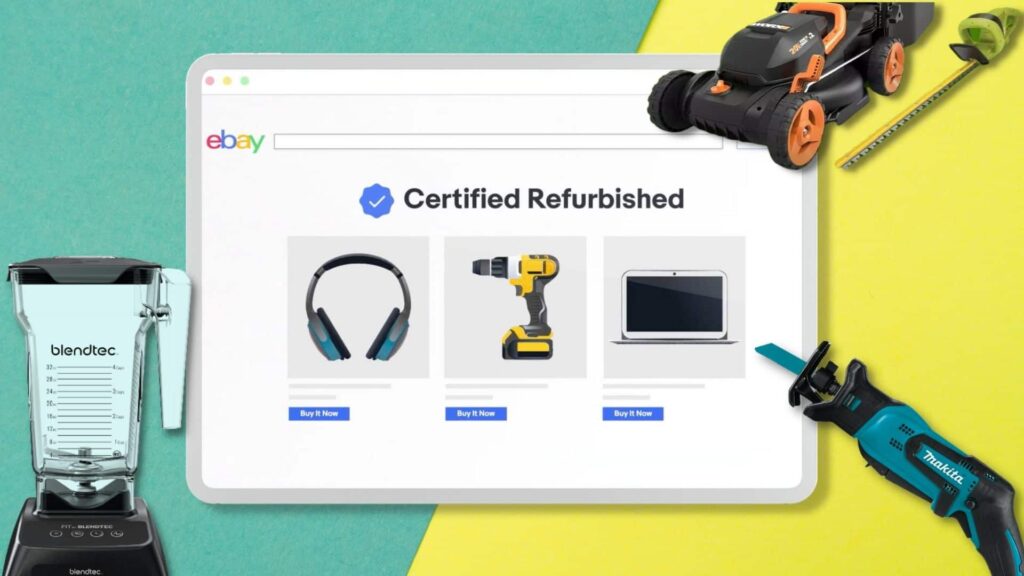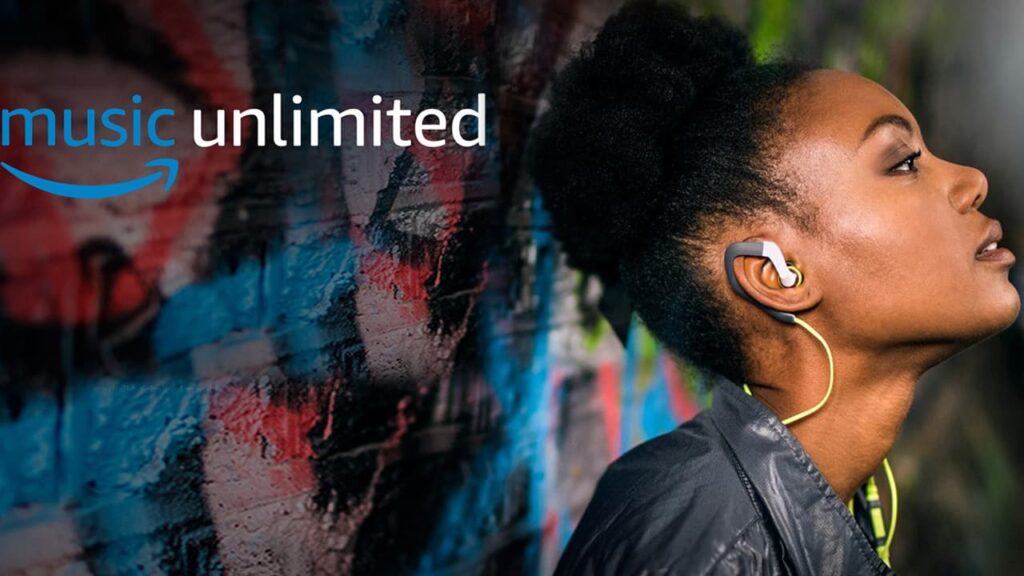Reading Time: 2 minutes
Main Things to Know About Subscribe and Save:
- Subscribe and Save is an online shopping service that allows users to subscribe to items they frequently buy and set up auto-delivery.
- Delivery windows are set up in month-by-month increments, with the option to choose delivery frequency.
- Subscribing to five or more items to be delivered together offers a 15% discount.
- Thousands of eligible items are available, including grocery items, beauty products, and pet supplies.
How to Save More on Your Subscription
In General, the more items you subscribe to, the more you save. But, try to include five items in your subscription. Up to four subscriptions in one delivery qualify for a 5% discount and free standard shipping. Subscribing to five or more items for delivery together offers a 15% discount. It’s important to note that all five subscriptions must come on the same monthly delivery date to receive the 15% discount. And, running out of an item in the middle of the delivery cycle may result in paying for refills and losing the free shipping benefit.
Things to Know about Coupons and Subscription Items
- Customers can maximize savings by stacking Amazon coupons on top of the discounts offered by Subscribe and Save.
- The 5% or 15% discount will be applied before any coupons.
- Coupons are for one-time use only and do not apply to future deliveries of the item.
Subscription Prices: Are they locked in?
Prices are locked in for the first order, but subsequent orders may have different prices. Credit cards are charged only when items are shipped. It is recommended to check upcoming orders before delivery to catch any significant price changes.
Changing Subscription Delivery Dates
Adjusting delivery dates or frequency is easy through the Amazon account settings. Customers can modify subscriptions or cancel them without any penalty.
Cancelling Amazon Subscribe & Save
Cancelling a subscription is a hassle-free process. Customers can go to their Subscribe and Save items, hover over the subscription they want to cancel, click edit, and then click cancel. There are no fees or penalties for cancelling subscriptions.